OPINARY TOOL
Here we go!
If you have any questions about your workflows in the new application – have a look at the videos below!
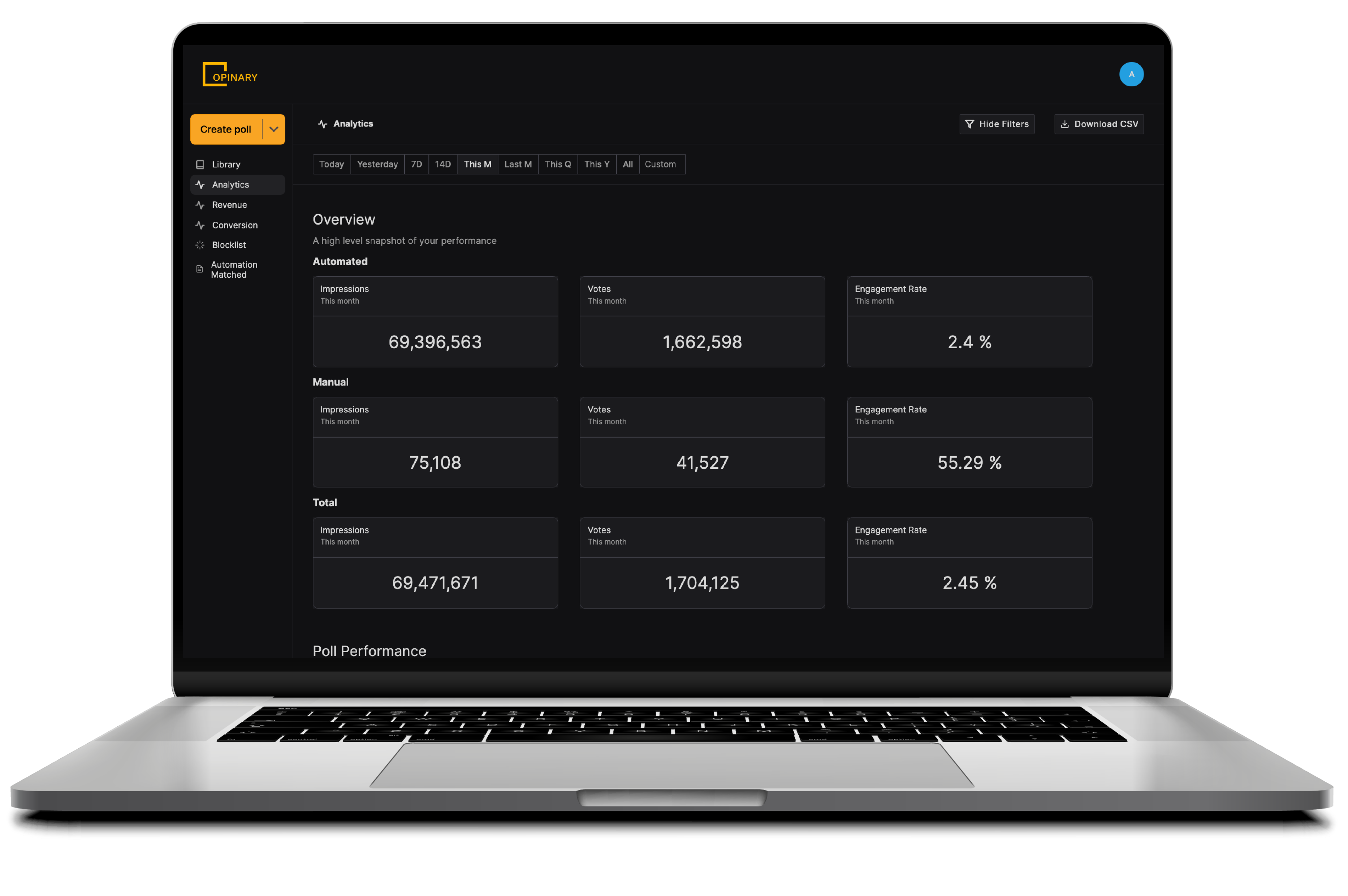
Login using Multifactor Authentication
Creating poll
For next few weeks, we still keep the old poll creator – we want to test it thoroughly. Therefore, after clicking on “Create poll”, you’re still redirected to the old part of the application. Nevertheless, after saving the poll and hitting any button on the navigation bar – you will be brought to the tool.opinary.com already. No coming backs! 🙂
Blocklist
The old Automation tab consisted of 2 sections – Automation Matched and Blacklist. Now, we keep those independent.
We used the switch from the Dashboard to the Tool as a chance to update the name of our Blacklist feature to Blocklist. As you can imagine, the idea that something bad belongs on a Blacklist has certain negative connotations that don’t align with our company value of inclusivity. Blocklist provides a way to make our tool as inclusive as we can while only being a small change for our clients and internal users to adapt to.
Automation Matched
First of all, Automation Matched works again! Now, in that independent tab, we and our customers will be able to check the matchings between article URL and polls. Additionally, the date when the match happened is visible, which might be interesting with the growing group of non-news publishers.
On the video, the content is only visible on the old application, but that’s just a client setting I had to stick to when recording. You should have all the data in place 🙂
Remember to use the new login link at all times
(just don’t share it with the publishers yet 😉 )